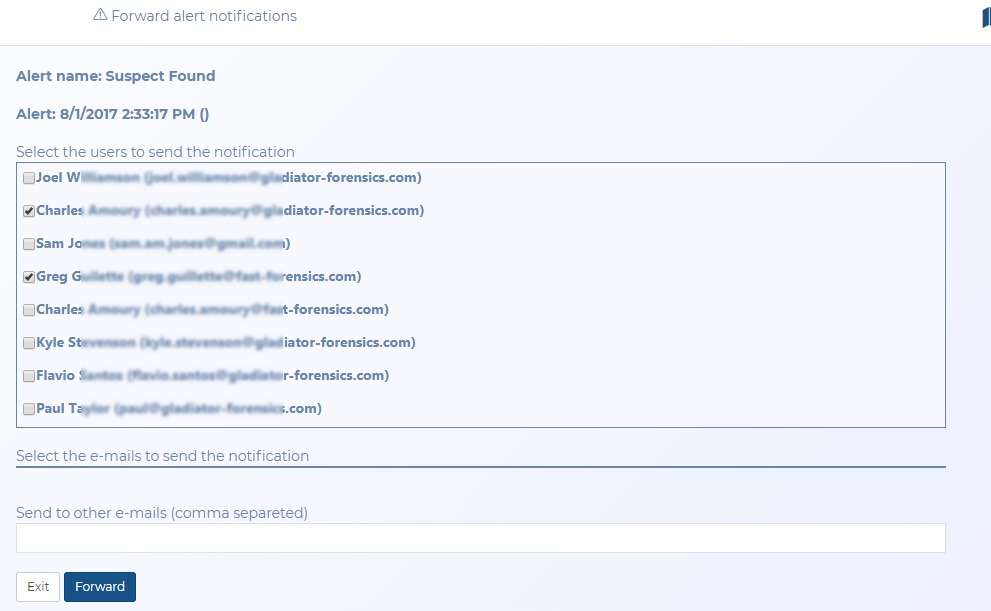Forward alert notifications screen
This topic provides an overview of the Forward alert notifications screen and all the settings and buttons on it. However if you require a step-by-step procedure on forwarding alert notifications refer to How to forward a triggered alert to other people.
This feature requires option E10 Live location monitoring. If you do not have this option this screen is not available.
The Forward alert notifications screen allows you to forward the selected triggered smart track alert to others including those people who have been added to the case as contacts on the Edit Smart Track notifications screen and to other email addresses.
Select the name of people who have an OSS-ESPA account that you want to receive the triggered live location monitoring alert notification you have selected.
Select the name of people who do not have an OSS-ESPA account but have been added to the case on the Edit Smart Track notifications screen that you want to receive the triggered live location monitoring alert notification you have selected.
Enter the email addresses for any additional people who you to receive the triggered live location monitoring alert notification you have selected.
Click to close the screen without forwarding the alert notification.
Click to forward the alert to the selected people.